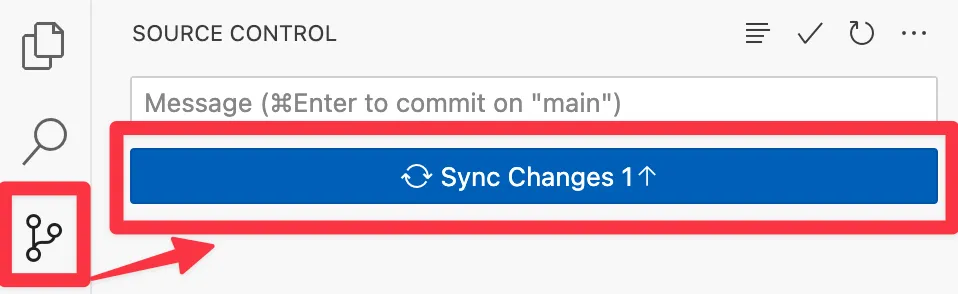Step 5: Publish
此内容尚不支持你的语言。
Click the Git icon in the left sidebar - that is the icon with three connected circles as shown below.
Enter a description of the changes in the text box, such as ‘edit author’, and click Commit to save the changes to Git:
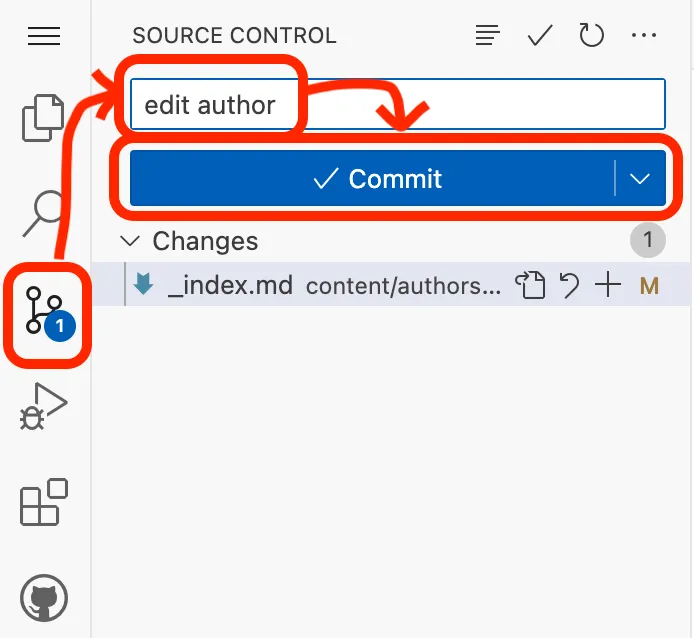
Click Yes in the popup to confirm you want to save un-staged changes.
Then synchronise the changes to your GitHub repository by clicking Sync: